GitHub Actions를 활용해 Velog와 Tistory 블로그의 최신 글을 GitHub 프로필 README에 자동으로 업데이트하는 시스템을 구축했습니다.
하지만 과정 중 다양한 문제를 마주했는데요, 이번 글에서는 제가 경험한 트러블슈팅 사례와 해결 방법을 정리해 보았습니다.
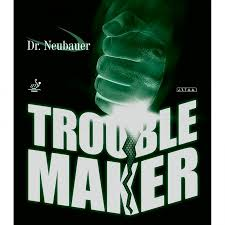
트러블 ... 메이커..
목차
403 Permission Denied오류- GitHub Actions가 실행되지 않음
npm install실패- README.md가 반복 커밋됨
- RSS 피드 URL 404 오류
- Branch Protection Rules 문제
1. 403 Permission Denied 오류
문제 상황
GitHub Actions에서 다음 오류가 발생:
remote: Permission to <username>/<repo>.git denied to github-actions[bot].
fatal: unable to access 'https://github.com/<username>/<repo>/': The requested URL returned error: 403원인
GITHUB_TOKEN이 제대로 설정되지 않음.- 브랜치 보호 규칙 또는 푸시 권한 부족.
해결 방법
- GitHub Settings > Actions > General에서 Workflow permissions을
Read and write permissions로 설정. - Personal Access Token(PAT)을 생성하여 GitHub Secrets에 추가.
- Token 생성 방법 보기
- Secret 추가:
Settings > Secrets and variables > Actions.
- YAML 파일 수정:
git push https://x-access-token:${{ secrets.GH_GITHUB_TOKEN }}@github.com/<username>/<repo>.git2. GitHub Actions가 실행되지 않음
문제 상황
YAML 파일 작성 후에도 Actions가 실행되지 않음.
원인
- YAML 파일이 잘못된 위치에 저장됨.
- YAML 문법 오류.
해결 방법
- YAML 파일 위치 확인:
.github/workflows/update-readme.yml - 문법 오류가 없는지 확인:
on:
schedule:
- cron: "0 */1 * * *" # 매 시간 정각 실행
push:
branches:
- main- Actions 탭에서 워크플로우가 활성화되었는지 확인.
3. npm install 실패
문제 상황
Actions 실행 중 Install dependencies 단계에서 실패:
npm ERR! JSON.parse Unexpected token "/" in JSON at position ...원인
package.json파일에 잘못된 JSON 형식.- 의존성 정의 누락.
해결 방법
package.json파일에서 주석 제거 및 올바른 JSON 형식으로 수정:
{
"name": "project-name",
"version": "1.0.0",
"type": "module",
"scripts": {
"start": "node readmeUpdate.js"
},
"dependencies": {
"rss-parser": "^3.13.0"
}
}- Actions에
npm install명령어 추가:
- name: Install dependencies
run: npm install4. README.md가 반복 커밋됨
문제 상황
README.md 내용에 변경 사항이 없는데도 Actions가 매번 커밋을 생성.
원인
- RSS 데이터의 URL이
http://와https://로 혼용됨. - 기존 README와 비교 시 불필요한 변경으로 인식.
해결 방법
RSS 피드에서 가져온 링크를 https://로 통일:
link = link.startsWith('http://') ? 'https://' + link.slice(7) : link;5. RSS 피드 URL 404 오류
문제 상황
readmeUpdate.js 실행 중 다음과 같은 오류 발생:
Error: Status code 404원인
- Velog RSS URL 형식 변경.
- 잘못된 RSS 주소 사용.
해결 방법
- 올바른 RSS 주소 확인:
- Tistory:
https://<블로그 주소>/rss - Velog:
https://v2.velog.io/rss/@<username>
- Tistory:
readmeUpdate.js에서 URL 수정:
const velogFeed = await parser.parseURL("https://v2.velog.io/rss/@yujin_jeong");6. Branch Protection Rules 문제
문제 상황
GitHub Actions에서 푸시 권한이 막힘.
원인
- 브랜치 보호 규칙이 활성화되어 있음.
해결 방법
Settings > Branches > Branch Protection Rules로 이동.- 활성화된 보호 규칙을 비활성화하거나, Actions 봇 계정을 예외로 추가.
결론
GitHub Actions를 활용한 자동화는 제대로 설정하기 위해서는 여러 가지 오류를 해결해야 합니다...!
혹시 추가적인 문제가 있다면 댓글로 알려주세요! 😊
